Parcels version - Land Desktop 1 or 2\Softdesk 8 Setup:Note: No setup is required for LDD2i and above versions. You are shown a list of parcels directly from Word... Note: No setup is required for the figures version. You select a polyline. |
|||||||||
Parcels\Lots
menu
Parcel
Manager\Edit Lots
Output Settings…
|
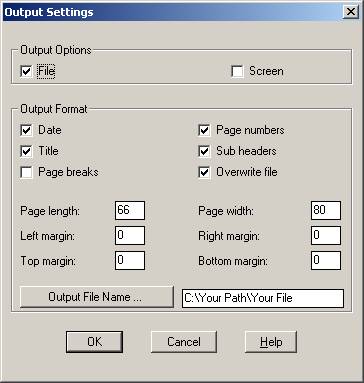 |
||||||||
Creating the file Q-Legal reads: |
|||||||||
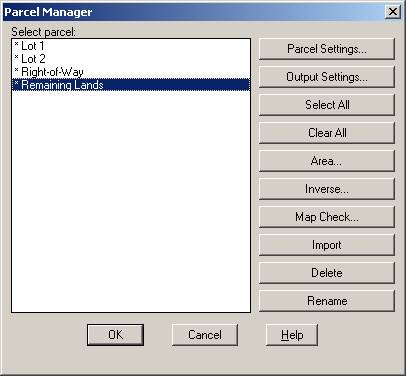 |
Select your predefined parcel
or Parcels and pick
"INVERSE". Your parcel will be sent to
the file you typed in "Output
File Name". To
create multiple legal descriptions by inversing multiple parcels into
one file: Select more than one parcel (as shown) and inverse them to the same file. You can then use the “Create Individual Files…” button on the preferences screen in Q-Legal to create single parcel files out of one long file (no limit on the number). The program will automatically name them for you and place them in the same directory as your file. |
||||||||